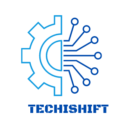In today’s digital age, privacy concerns are more prevalent than ever. With the rise of remote work and advanced technology, many employees worry about whether their employers can eavesdrop on their conversations through laptop microphones.
‘’Yes, an employer can potentially listen through a laptop microphone if they have installed monitoring software. Always check your company’s policies and ensure your device’s privacy settings are appropriately configured to protect your privacy.’’
In this article, we will provide you complete information about laptop microphone, how it work and how to protect privacy.
Understanding Laptop Microphones:
How Laptop Microphones Work?
Laptop microphones are built-in audio input devices designed to capture sound. They convert sound waves into electrical signals that can be processed by the computer. These microphones are typically used for video calls, voice recordings, and other audio-related tasks.

Uses Of Laptop Microphone:
Video Calls
One of the most common uses of laptop microphones is for video calls. Platforms like Zoom, Skype, and Google Meet rely on good audio input to ensure clear communication.
Voice Calls
Laptop microphones are also used for voice calls through applications like WhatsApp, Facebook Messenger, and other VoIP services.
Online Meetings
In professional settings, online meetings are essential. A good microphone ensures that you are heard clearly, making your contributions effective and professional.
Methods Employers Use To Monitor Employees:
Monitoring Software
Employers might use specialised software designed to monitor employee activity. These tools can, in some cases, access a laptop’s microphone, although this should be disclosed to the employee.
Also Read: Do Bose Headphones Have Microphones? – Uncover the Truth About Bose Headphones!
Remote Access Tools
Remote access tools can also provide a gateway for microphone access. These tools allow IT departments to troubleshoot issues but can be misused for surveillance purposes.
Communication Apps with Recording Features
Some communication applications used for meetings and calls have built-in recording features. If these are used without proper notice, they can pose a privacy risk.
Indicators Your Laptop Microphone May Be Accessed:

Unusual Laptop Behaviour
If your laptop’s fan is running hard or the device heats up when not in heavy use, it could indicate that background processes, possibly including surveillance software, are running.
Notification Pop-Ups
Pop-up notifications asking for microphone access or alerting you that the microphone is in use can be a telltale sign.
Unexpected Application Permissions
Regularly check which applications have permission to access your microphone. Unexpected permissions can be a red flag.
Also Read: Do Opera Singers Use Microphones? – The Shocking Truth!
How To Protect Your Privacy?
Adjusting Privacy Settings
Most operating systems allow you to manage which applications can access your microphone. Regularly review these settings.
Using Microphone Covers
Simple physical solutions like microphone covers can prevent unauthorized listening.
Regular Software Audits
Conducting regular audits of the software installed on your laptop can help you identify and remove any unwanted monitoring tools.
Also Read: What Is A Microphone True Or False Answer? – You Must Know!
Balancing Employer Needs and Employee Privacy:

Transparent Policies
The best approach for balancing these needs is transparency. Clear, written policies about what is monitored and why can help build trust.
Consent and Awareness Programs
Employers should seek consent where possible and run awareness programs to inform employees about their rights and the extent of monitoring.
Technological Solutions for Privacy
Using technology that allows for necessary monitoring while protecting employee privacy, such as anonymized data collection, can be a viable solution.
Do Employers Listen In On Audio When You’re Remote Working?
Employers can listen in on audio if they have installed monitoring software with this capability. However, this practice must comply with local privacy laws and company policies.
Can Your Laptop Record You Without You Knowing?
Yes, your laptop can record you without your knowledge if it has been compromised by malware or if monitoring software has been installed by your employer or another party.
Can Your Employer Listen To Your Conversations?
Employers can listen to your conversations if they have monitoring software installed on your laptop. This must be done in accordance with legal regulations and company policies.
Can My Employer Hear Me On Mute?
If your microphone is muted, it should not transmit audio. However, some monitoring software can override these settings, so it’s important to ensure your system is secure.
Also Read: Why Does My Earbud Microphone Sound Muffled? Complete Guide 2024!
Can Someone Listen Through My Computer?
Yes, someone can listen through your computer if they have installed spyware or if your computer has been compromised by malware, granting them remote access to your microphone.
Can Companies Listen To Your Mic?
Companies can listen to your microphone if they have installed authorized monitoring software. This must be disclosed to employees and comply with legal and company policy requirements.

Do Company Laptops Record Your Voice?
Company laptops can record your voice if they have surveillance software installed. This practice should be transparent and comply with relevant privacy laws and company policies.
Can Someone Hear Me Through My Laptop?
Yes, someone can hear you through your laptop if they have installed spyware or if your laptop is compromised, allowing remote access to the microphone.
How To Tell If Your Employer Is Monitoring You?
Signs of monitoring include unexpected software, increased laptop activity, and notifications from security software. Check with your IT department or company policy for transparency on monitoring practices.
How To Check If Your Laptop Is Being Monitored?
Look for unfamiliar software, high CPU usage, and network activity. Security software may also detect monitoring tools. Contact your IT department if you suspect monitoring.
Also Read:
Can My Employer See Me Through The Camera On My Laptop?
Employers can access your camera if monitoring software is installed. This should be disclosed to employees and comply with privacy laws and company policies.
How Do I Know If I Am Being Monitored?
You may notice software alerts, increased computer activity, or unusual performance issues. Company policies should inform you about any monitoring practices.
Also Read: Can a Headphone Splitter Be Used for Microphones? – Ultimate Guide 2024!
Do Companies Have To Tell You If They Are Monitoring You?
In many jurisdictions, companies are legally required to inform employees if they are being monitored. Check local laws and company policies for specifics.
How To Tell If Your Boss Is Testing You?
Subtle signs include unusual tasks, increased scrutiny, and specific performance evaluations. Direct communication with your boss can clarify their intentions.
How Do You Know If Your Boss Is Recording You?
Look for visible recording devices or ask about recording policies. In many places, recording without consent is illegal and against company policy.
Is It Legal For Your Employer To Spy On You?
The legality of employer surveillance varies by jurisdiction. Employers must adhere to local laws and ensure transparency in their monitoring practices.
FAQ’s:
1. How To Detect Employee Monitoring Software?
Use antivirus or anti-spyware tools to scan for monitoring software. Check for unusual processes or programs in your task manager or system settings.
be disclosed to employees and comply with legal and company policies.
2. How To Tell If Your Computer Is Being Monitored At Work?
Signs include unexpected software, high resource usage, and alerts from security programs. Review company policies or ask IT for monitoring details.
3. Can My Employer Track My Work Laptop Activity?
Yes, employers can track work laptop activity through monitoring software. This practice should be transparent and comply with company policies and legal requirements.
4. Can My Employer See My Internet Activity On My Work Laptop?
Employers can see internet activity on work laptops through monitoring software. This must be disclosed to employees and comply with legal and company policies.
5. How Do I Stop My Employer From Tracking My Laptop?
Disabling tracking software is generally not advisable as it may violate company policy. Discuss any concerns with your employer or IT department.
6. Can My Employer See My Incognito History?
Incognito mode does not hide your browsing history from your employer if monitoring software is installed. Employers can track internet activity regardless of browsing mode.
Final Words:
Employers can technically listen through laptop microphones, they must disclose this to employees due to legal and ethical considerations. Employees should protect their privacy by adjusting settings and using microphone covers. Transparent policies and consent are key to balancing employer monitoring needs with employee privacy rights.
Read More: