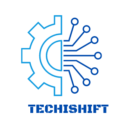In today’s digital age, many of us are used to communicating online, whether through video calls, streaming, or gaming. So it’s very important to check whether the computer monitor have microphone or not.
‘’No, most computer monitors do not come with built-in microphones. However, some advanced models may have them for video conferencing. For typical monitors, an external microphone is usually needed if you want to use voice input.’’
This article provides a complete guide about ‘’ Do Computer Monitors Have Microphones?’’.
Understanding Computer Monitors:
What Are Computer Monitors?
Computer monitors are screens that display visual output from your computer. They are essential for everything from browsing the web to designing graphics. While their primary function is visual, modern monitors often include additional features.

Modern Features of Computer Monitors:
Today’s monitors come with advanced features like high-resolution displays, HDR support, and even built-in speakers.
Why Don’t Monitors Have Microphones?
Monitors are designed to display images and, in some cases, play sound. However, adding a microphone to a monitor isn’t a common practice because microphones are typically included in other devices like laptops, webcams, or dedicated external mics.
Also Read: Singing Machine Microphone Not Working? – Click Here To Fix It!
Why Some Monitors Include Microphones
The primary reason for including microphones in monitors is convenience. For professionals who spend a lot of time in virtual meetings, having a monitor with a built-in microphone simplifies their setup. It reduces the number of devices cluttering their workspace and makes the transition between tasks smoother.
How To Check If Your Monitor Has A Microphone?

If you’re unsure whether your monitor includes a built-in microphone, there are a few ways to check:
- Product Specifications: Start by reviewing the technical specifications on the manufacturer’s website or user manual.
- Physical Examination: Look for small holes or grills near the top or bottom bezel of the monitor—this could indicate the presence of a microphone.
- Software Check: On your computer, go to the sound settings and see if a microphone is listed under recording devices.
Advantages Of Monitors With Built-In Microphones:
Having a monitor with a built-in microphone can be quite handy. It saves desk space, reduces the need for extra cables, and is generally easier to manage. For those who frequently participate in video calls, this can be a seamless and efficient solution.
Disadvantages Of Monitors With Built-In Microphones:
However, there are also downsides. Built-in microphones often don’t match the quality of dedicated external microphones. They might pick up more background noise or offer less clarity, which can be a problem in professional settings.
Also Read: Rosetta Stone Microphone Not Working – Click For Help!
Alternatives To Monitor Microphones:
Using External Microphones:
If your monitor doesn’t have a built-in microphone, using an external microphone is your best bet. External microphones offer better sound quality and are more versatile.
Webcams With Built-In Microphones:
Another alternative is using a webcam with a built-in microphone. This setup is common for video calls and streaming, offering decent audio quality without needing a separate mic.

Headsets With Microphones:
Headsets with built-in microphones are another convenient option, especially for gaming or work-from-home setups.
How To Choose The Right Microphone For Your Needs?
Consider the Purpose:
Think about what you need a microphone for. If it’s for casual video calls, a webcam mic might suffice. For professional streaming or recording, an external microphone is the way to go.
Budget Considerations:
Microphones come in a wide range of prices. Determine your budget and find a microphone that offers the best balance of price and performance.
Compatibility with Your Setup:
Ensure that the microphone you choose is compatible with your computer setup. Most modern mics use USB connections, but some professional models may require additional equipment.
Also Read: Bose Headset Microphone Not Working – Comprehensive Troubleshooting Guide!
Setting Up Your Microphone:
Connecting Your Microphone:
Whether you’re using a USB microphone or a microphone connected through an audio interface, setting it up is usually straightforward. Plug it in, and your computer should recognize it automatically.
Adjusting Settings:
After connecting your microphone, go into your computer’s audio settings to adjust the volume and ensure it’s selected as the default input device.
Testing the Microphone:
Before you start using your microphone for calls or recordings, it’s a good idea to test it. You can do this through your computer’s sound settings or by making a test recording.
How Do I Know If My Monitor Has A Microphone?
Check the monitor’s specifications or user manual. If it has a built-in microphone, it will be listed under features. You can also inspect the monitor for small holes, usually near the top, indicating a microphone.
Also Read: QC45 Microphone Not Working? – A Comprehensive Guide!
How Do I Know If I Have A Microphone On My Desktop Computer?
Go to your computer’s sound settings in Windows or macOS and check the “Input” or “Recording” tab. If a microphone is listed there, your desktop computer has one. You can also check the computer’s hardware specifications.
Do Computer Monitors Have Cameras In Them?
Some modern computer monitors do come with built-in cameras, often for video conferencing purposes. However, most standard monitors do not include cameras. Check the specifications or look for a lens at the top of the monitor.
Do Computer Monitors Have Audio Out?
Yes, many computer monitors have audio-out ports, usually a 3.5mm jack, allowing you to connect external speakers or headphones. This feature is typically found on monitors with built-in speakers or HDMI input.

Do Monitors Have Built-In Sound?
Some monitors come with built-in speakers, providing basic audio output. However, the sound quality may not be as good as dedicated speakers. You can check the monitor’s specifications to see if it includes built-in sound.
How Do I Get Sound On My Monitor?
To get sound from your monitor, ensure it has built-in speakers or audio out. Connect the monitor to your computer using an HDMI or DisplayPort cable, which carries both video and audio signals.
Also Read: Astro Headset Microphone Not Working – Easy Solutions Inside!
Does Acer Desktop Have A Built-In Microphone?
Acer desktop computers generally do not come with built-in microphones. You would typically need to use an external microphone or a headset with a mic for audio input. Always check the specific model’s specifications to confirm.
Where Does A Headset Mic Connect To?
A headset mic usually connects to your computer via a 3.5mm audio jack or USB port. The 3.5mm jack typically has separate ports for the microphone and headphones or a single combo port for both.
Microphone To Put On Top Of Monitor?
Consider using a small clip-on or desktop USB microphone that can be easily placed on top of your monitor. Popular choices include the Blue Snowball or Razer Seiren Mini, known for their compact design and good sound quality.

Can I Connect My Usb Mic To My Monitor?
Most monitors do not support USB microphone connections directly. USB mics should be connected to your computer via a USB port. If your monitor has a USB hub, it might pass through to the computer, but performance could be inconsistent.
Also Read: How To Find Whatsapp Microphone Usage? – Easy Steps Inside 2024!
How Do I Know If My Desktop Computer Has A Microphone?
Check the “Sound” settings under “Input” or “Recording” in your computer’s control panel. If a microphone is listed, your desktop has one. You can also inspect the front panel of your computer for microphone input ports.
My Mic That Is Connected To My Monitor Isn’t Working?
Ensure the microphone is correctly plugged in and selected as the default input device in your computer’s sound settings. If the mic is still not working, try connecting it directly to your computer instead of the monitor.
Can I Connect Speakers Directly To My Monitor?
Yes, if your monitor has an audio-out port, usually a 3.5mm jack, you can connect external speakers directly to it. Ensure the monitor is connected to the computer via HDMI or DisplayPort, which carries the audio signal.

How Do I Change My Monitor Output To Audio?
To change your monitor’s output to audio, connect the monitor to your computer via HDMI or DisplayPort. Then, go to your computer’s sound settings and select the monitor as the default playback device to route audio through it.
Also Read: Do All The Acer Aspire Models Have Microphones? – Read Quickly!
Can You Get Sound From A Monitor Without Speakers?
If your monitor doesn’t have built-in speakers, you can’t get sound directly from it. Instead, connect external speakers to your computer’s audio-out port or use a monitor with audio out to connect speakers.
Does The Monitor Have A Headphone Jack?
Some Monitors Come With A Headphone Jack, Usually A 3.5mm Audio-Out Port. This Allows You To Plug In Headphones Directly To The Monitor, Especially If It Receives Audio Via Hdmi Or Displayport From The Connected Device.
Do Computer Monitors Have Microphones And Speakers?
Most computer monitors do not come with built-in microphones, though some have built-in speakers. Monitors with both are rare and usually targeted at business users for video conferencing. Always check the specifications to confirm.
Do Computer Monitors Have Microphones For Gaming?
Gaming monitors typically do not have built-in microphones. Gamers usually prefer using headsets with built-in mics for better communication and audio quality. Monitors focus more on display features like refresh rate and resolution.
Also Read: Do Bluetooth Headphones Have Microphones?
27 Monitor With Built-In Camera And Microphone And Speakers?
Some 27-inch monitors, like the Dell S2722DZ, come with built-in cameras, microphones, and speakers, designed primarily for video conferencing. These monitors are ideal for professional use, offering an all-in-one solution for video and audio.
24 Monitor With Built-In Camera And Microphone And Speakers?
The Lenovo ThinkVision T24v-20 is an example of a 24-inch monitor with a built-in camera, microphone, and speakers. It’s designed for business environments where video conferencing is frequent, providing a compact, all-in-one setup.
Computer Monitor With Camera And Microphone And Speakers?
Monitors like the HP EliteDisplay E273m combine a camera, microphone, and speakers, offering a comprehensive solution for video calls and online meetings. Such monitors are typically aimed at professionals who need integrated communication tools.
Does My Computer Have A Microphone Windows 10?
To check if your Windows 10 computer has a microphone, go to “Settings,” then “System,” and click on “Sound.” Under “Input,” you should see a microphone listed if your computer has one. You can also check the device manager.
How To Tell If My Computer Has A Microphone?
Check your computer’s “Sound” settings under the “Input” section or look in the device manager for microphone devices. If listed, your computer has a microphone. You can also refer to the hardware specifications of your device.
Frequently Asked Questions:
1. Can I Add A Microphone To A Monitor That Doesn’t Have One?
Yes, you can use an external microphone connected to your computer.
2. Are Built-In Microphones On Monitors Good For Gaming?
They can be, but for better sound quality and communication, external microphones are often preferred by gamers.
3. How Do I Disable The Microphone On A Monitor?
You can disable it through your computer’s sound settings by selecting a different input device.
4. What Should I Do If The Built-In Microphone On My Monitor Stops Working?
Check your sound settings and drivers. If the problem persists, consider using an external microphone.
5. Is A Monitor With A Built-In Microphone More Expensive?
Generally, yes. Monitors with additional features like built-in microphones tend to be priced higher.
Wrap Up:
Most computer monitors do not come with built-in microphones, there are plenty of alternatives available to meet your audio needs. Whether you choose a standalone microphone, a webcam with a built-in mic, or a headset, you can find a solution that fits your setup and budget. Remember, the key is to consider what you need the microphone for and choose accordingly.
Read More: