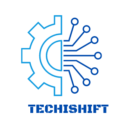Whether you’re a podcaster, streamer, musician, or someone who frequently attends video calls, microphone quality plays a crucial role in how you sound to your audience or peers. No one wants to hear distorted, crackling, or faint audio.
To accurately check microphone quality, record audio in a quiet space, ensuring no background noise. Play it back, focusing on clarity and consistency. Use professional software or online tools to assess frequency response, sensitivity, and overall sound performance for precise evaluation.
This guide will help you understand the steps you need to check your microphone’s quality, whether for professional use or casual conversations.
Understanding Microphone Quality
What Defines Microphone Quality?
Sound Clarity:
Sound clarity refers to how well your voice or any sound is reproduced by the microphone. A good-quality microphone will capture your voice with minimal distortion and background noise.
Frequency Response:
This is the range of sound frequencies the microphone can detect. A broad frequency response means the mic can pick up both high and low tones, making your recordings richer.
Sensitivity:
Sensitivity determines how well the microphone can pick up sounds, especially quieter ones. A highly sensitive mic can capture softer sounds, but it might also catch more background noise.
Methods To Test Microphone Quality:
Testing On Windows:
Windows has a built-in sound settings feature where you can test your microphone. Simply go to “Settings,” select “Sound,” and test your microphone by speaking into it. You’ll see a sound level indicator that shows how well the mic is picking up your voice.
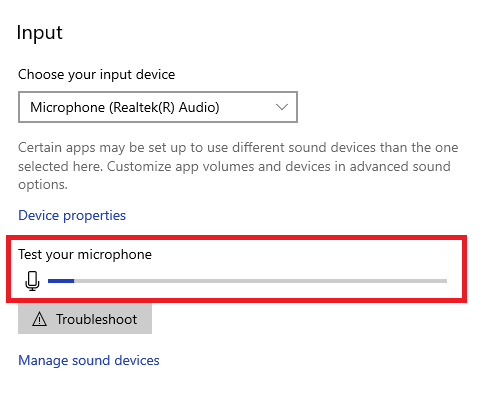
Check Frequency Response:
Frequency response indicates how well your microphone captures different sound ranges. Use audio software like Audacity or Adobe Audition to analyze the microphone’s ability to reproduce low, mid, and high frequencies without distortion or loss in sound quality.
Test Sensitivity And Gain:
To measure microphone sensitivity, adjust the gain settings and speak at different volumes. Test how well the microphone captures soft and loud sounds without distorting. This helps determine if the microphone maintains balance across different sound levels.
Also Read: How Do You Spell Microphone? – Read Now!
Use Specialized Audio Software:
Professional audio software like Logic Pro, Pro Tools, or Adobe Audition can provide detailed analysis. These programs allow you to measure sound dynamics, noise levels, and frequency response, giving you a more in-depth evaluation of microphone quality.
Testing On Macos:
On a Mac, go to “System Preferences,” select “Sound,” and then click on the “Input” tab. Speak into the microphone to see the input level, which gives you an idea of the mic’s performance.
Key Metrics To Check Microphone Quality”:
Signal-To-Noise Ratio (Snr):
SNR compares the level of your voice signal to the background noise. A high SNR means your voice comes through clearly, while a low SNR indicates that noise is overpowering your speech.
Audio Latency:
Latency refers to the delay between when you speak and when the sound is heard or recorded. Low latency is crucial, especially for live recordings or streaming.
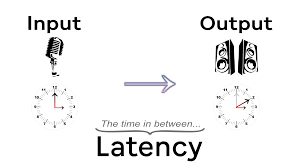
Distortion Levels:
Distortion happens when the microphone cannot accurately reproduce the sound due to overly loud input or poor sensitivity. It’s essential to ensure that the mic doesn’t distort your voice, even at high volumes.
How To Improve Microphone Quality?
1. Use A Pop Filter:
A pop filter reduces harsh sounds from letters like “P” and “B” by diffusing air bursts before they hit the microphone. This minimizes distortion, resulting in cleaner audio recordings with better clarity and professionalism.
2. Adjust Microphone Position:
Place the microphone 6 to 12 inches away from your mouth, angled slightly. This reduces breath and background noise while maintaining clear audio. Experiment with placement to find the optimal balance between clarity and volume.
3. Use Noise Reduction Software:
Noise reduction software like Audacity or Adobe Audition removes unwanted background sounds, enhancing overall audio quality. These tools help isolate your voice, making recordings clearer and more professional, even in environments with unavoidable background noise.
4. Improve Room Acoustics:
To improve microphone quality, minimize echo by recording in a room with soft furnishings. Curtains, carpets, and foam panels absorb sound reflections, creating a more controlled recording environment for clearer, more professional audio.
Also Read: Do Powerbeats Have A Microphone? – Must Read!
How Can I Test My Microphone Sound Quality?
Record audio in a quiet space and playback the recording. Focus on clarity, background noise, and distortion. Alternatively, use online testing tools or software that provides feedback on frequency response, sensitivity, and other microphone performance metrics.
How To Tell Microphone Quality?
You can tell microphone quality by recording audio and analyzing the sound for clarity, balance, and background noise. Use professional software to assess factors like frequency response, distortion levels, and sensitivity, which help indicate a microphone’s overall quality.
How Do I Test My Microphone Level?
Test your microphone level by using your device’s audio settings. Speak into the mic and check the input meter to ensure it’s neither too high nor too low. Adjust the levels for optimal clarity and avoid distortion.
How Do I Test My Microphone Performance?
To test microphone performance, record various sound samples at different volumes and distances. Use audio analysis software to measure factors like sensitivity, frequency response, and distortion, ensuring the microphone captures audio clearly without picking up excessive background noise.
How Do I Check My Voice Quality?
Record your voice in a quiet environment using a good microphone. Listen for clarity, volume consistency, and any background noise. You can also use voice analysis software to measure pitch, clarity, and any distortion, ensuring good voice quality.
How To Test My Mic So I Know How Clear I Am?
Record yourself speaking clearly in a quiet room, then listen to the playback. Ensure your voice is crisp and free of distortion or background noise. You can also use online tools or sound analysis software for more accurate clarity checks.
What Do I Say During Mic Check?
During a mic check, say common phrases like “Testing, 1-2-3” or use complete sentences with a variety of sounds and tones. This helps to ensure your microphone captures different frequencies and volumes clearly and without distortion.
Also Read: How To Choose Wireless Microphone Frequencies? – Guide Of 2024!
How To Set Up And Test Microphones In Windows?
Go to “Settings,” then “System,” and select “Sound.” Under “Input,” choose your microphone and click “Test your microphone.” Speak into the mic and adjust the input level until it captures sound clearly without distortion or background noise.
How To Easily Test Microphones In Windows 10?
Go to “Settings” > “System” > “Sound.” Under “Input,” choose your microphone and click “Test your microphone.” Speak into the mic and adjust the input levels based on the feedback from the sound meter displayed in the settings.
Frequently Asked Questions:
1. How Can I Test Myself And Hear My Mic?
Record yourself in audio software or use built-in tools in Windows or macOS to test the mic. Playback the recording to check how clearly your voice was captured, ensuring no background noise or distortion affects the quality.
2. How Do You Know If Your Microphone Is Working?
You can check if your microphone is working by recording a short audio clip and listening for clear playback. Alternatively, use the “Sound” settings on your device to test the input levels and see if the microphone picks up your voice.
3. How Do I Test My Digital Microphone?
To test a digital microphone, connect it to your computer, go to audio settings, and select it as the input device. Record audio or use a voice-testing tool to ensure it captures sound accurately without distortion or latency issues.
4. How Can I Improve My Microphone Performance?
Improve microphone performance by adjusting input levels, using a pop filter, and reducing background noise. Position the microphone correctly and consider upgrading to higher-quality hardware. Using noise reduction software can also enhance the clarity and overall performance of your mic.
5. How Do I Test My Microphone On Windows?
Go To “Settings,” Select “Sound,” And Test Your Microphone By Speaking Into It. You’ll See A Sound Level Indicator That Shows How Well The Mic Is Picking Up Your Voice.
6. Can I Improve Microphone Quality Without Buying New Equipment?
Yes, optimizing settings like gain and noise suppression can significantly improve microphone quality without additional purchases.
7. What Are The Best Online Tools For Testing Microphones?
Tools like “Online Mic Test” and “MicTest.io” are great for real-time feedback and playback options to test microphone quality.
8. How Does A Pop Filter Improve Microphone Quality?
A pop filter reduces “popping” sounds caused by plosive consonants, which helps deliver cleaner audio recordings.
9. What Is Audio Latency, And Why Does It Matter?
Audio latency is the delay between speaking and hearing the sound. Low latency is essential for real-time conversations and recordings.
Final Words:
To check microphone quality, assess sound clarity, frequency response, and sensitivity. Use built-in tools on Windows and macOS, online testing sites, or software like Audacity and OBS Studio. Key metrics include signal-to-noise ratio and audio latency. Enhance quality by optimizing settings and using accessories like pop filters and boom arms for clearer audio.
Read More: