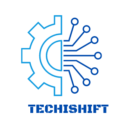In a world where clear and professional sound is key, connecting multiple microphones can be necessary for podcasting, band recordings, interviews, and live events. Whether it’s for a group podcast or a full band recording, using multiple microphones helps capture high-quality audio from different sources simultaneously.
To connect multiple microphones, use an audio interface or mixer with multiple inputs. Plug each microphone into its own channel, then configure the settings in your recording software to ensure all microphones are detected and balanced properly.
In this article, we will discuss about ‘’how to connect multiple microphones?’’
Methods To Connect Multiple Microphones:
1. Using A Mixer
A mixer allows you to connect several microphones by assigning each one to its own channel. It provides real-time control over volume and effects, and the mixed audio output is sent to speakers or recording devices.

Analog Mixers:
Analog mixers are straightforward, offering knobs and sliders for manual adjustments. They’re a popular choice for live performances because they’re reliable and relatively easy to use.
Digital Mixers:
Digital mixers offer more advanced features like built-in effects and digital signal processing (DSP). These mixers can also be controlled via software, allowing you to save settings for future use.
2. Using An Audio Interface
An audio interface connects multiple microphones by providing multiple input channels. Each microphone is plugged into a separate channel using XLR cables. The interface then connects to a computer for sound mixing and recording.
Common Audio Interface Brands:
Some popular brands to consider are Focusrite, PreSonus, and Behringer. These interfaces are known for their reliability and sound quality.
Also Read: How Heavy Is A Microphone? – Ultimate Guide Of 2024!
3. Using Usb Hubs For Usb Microphones
USB microphones can be connected using a USB hub. Plug each microphone into the hub, and configure the computer to recognize them as separate audio inputs. This method works best with software that supports multiple USB inputs.
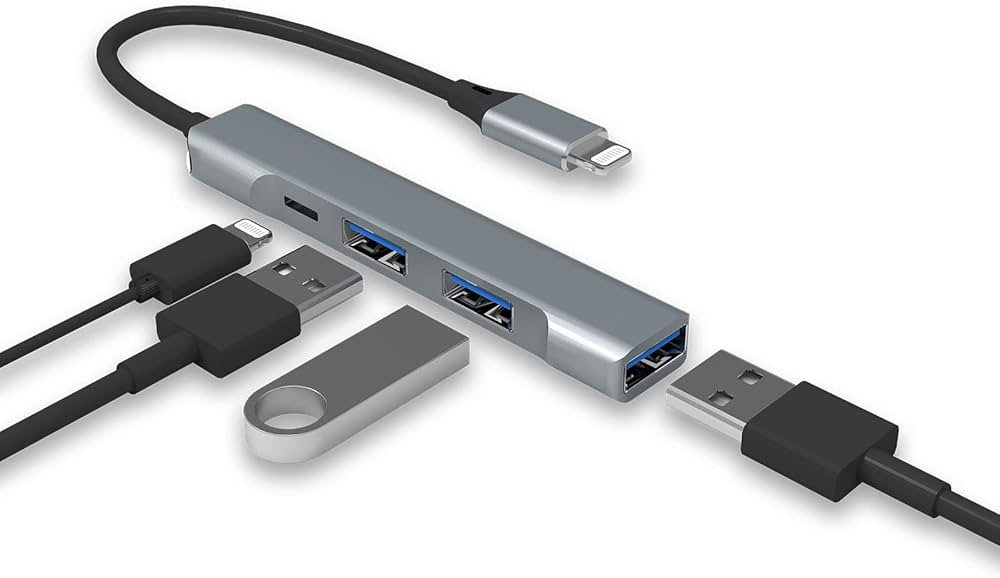
Limitations of USB Microphones:
When you use multiple USB microphones, you may run into compatibility issues, such as the computer only recognizing one mic at a time. Specialized drivers or workarounds like setting up an Aggregate Device (on Mac) may be necessary.
4. Using An Audio Splitter
An audio splitter allows you to connect two microphones to one input. While it is a simple solution, it doesn’t allow individual control over each microphone’s volume or sound, making it less ideal for professional setups.
5. Using Wireless Microphone Systems
Wireless microphone systems can handle multiple microphones without the need for multiple cables. Each microphone has its own transmitter, and the receivers connect to a mixer or interface, allowing for seamless sound management during live events or recordings.

Syncing Multiple Wireless Microphones:
To avoid interference, each wireless microphone should be set to a different frequency. Modern wireless systems often have automatic syncing to simplify this process.
Challenges In Connecting Multiple Microphones:
When connecting more than one microphone, some challenges might arise. Here are a few key things to keep in mind:
- Audio Quality and Clarity: Balancing the levels between microphones can be tricky. Too much volume from one mic can overpower the others.
- Potential for Feedback: Having multiple microphones increases the risk of unwanted feedback, especially in live settings.
- Syncing Multiple Inputs: Ensuring that all microphones are properly synced can be a challenge, particularly if you’re mixing wireless and wired mics.
Also Read: How To Detect Hidden Camera Or Microphone? – All You Must Know!
How Do I Use Multiple Microphones At Once?
To use multiple microphones, connect them to a mixer or audio interface with multiple inputs. Each microphone is assigned a separate channel, and the mixed audio can be routed to a computer or sound system for recording or broadcasting.
What Device Allows You To Connect Multiple Mics?
An audio interface or mixer allows you to connect multiple microphones. These devices have several input channels, letting you plug in multiple mics at once and adjust sound levels for each one, suitable for recording or live performances.
Can You Connect Two Mics To One Receiver?
No, most wireless receivers are designed for one microphone at a time. To use two microphones, you need two separate receivers, or a dual-channel receiver that is specifically designed to handle multiple microphones simultaneously.
Can You Run Two Microphones Off The Same Channel?
Running two microphones on the same channel isn’t recommended because it prevents individual volume control and can result in poor audio quality. For best results, each microphone should have its own channel on the mixer or interface.
Can You Use A Splitter For Two Microphones?
Yes, an audio splitter can connect two microphones to one input. However, it doesn’t allow for individual control of each microphone, and the combined signal might result in reduced audio quality or volume issues.
Can You Plug Two Microphones Into One Amp?
You can plug two microphones into one amp using a mixer or a splitter. However, using a mixer is preferable as it provides individual volume control and better sound management, which a splitter does not offer.
How To Record A Podcast With Multiple Mics?
To record a podcast with multiple mics, connect each microphone to a mixer or audio interface. Use recording software like Audacity or Adobe Audition to record each mic on its own track for better post-production editing.
Also Read: Do Powerbeats Have A Microphone? – Must Read!
How To Record 3 Usb Mics On 1 Pc?
To record 3 USB mics on one PC, use software that supports multiple inputs, such as Audacity. Configure each microphone in your operating system’s sound settings to be recognized, then assign them to separate tracks in your recording software.
3 Mics Into One Iphone?
To connect three mics to an iPhone, use a multi-channel audio interface with a Lightning connector. Plug the microphones into the interface and use a recording app that supports multi-channel input, such as GarageBand or Ferrite Recording Studio.
How Do You Connect Two Microphones Together?
To connect two microphones together, you can use a Y-splitter cable. However, this will merge their audio into one channel, making it difficult to control their individual volumes. Using a mixer or interface is a better option for separate control.
How Do I Record Multiple Mics To A Computer Without A Mixer?
To record multiple mics without a mixer, use an audio interface with multiple inputs or USB microphones. In your recording software, assign each microphone to its own track to maintain separate audio control for better editing and mixing.
Frequently Asked Questions(Faq’s):
1. Can Two Wireless Mics Be On The Same Channel?
No, two wireless microphones on the same channel will cause interference and distortion. Each microphone should be set to its own unique frequency to ensure clear and uninterrupted sound quality during recordings or performances.
2. What Happens If You Run Two Speakers Off One Channel?
Running two speakers off one channel can overload the amplifier, leading to distortion or damage. It is better to use a stereo amplifier with separate channels for each speaker to ensure proper power distribution and sound quality.
3. What Happens When You Put Two Microphones Together?
When you put two microphones together, phase cancellation can occur, leading to poor sound quality. The microphones might pick up similar audio signals, which can result in distortion or a hollow sound. Use separate inputs for each mic.
4. How Do You Use Two Microphones At The Same Time On A Team?
To use two microphones on a team, connect them to a mixer or an audio interface with multiple inputs. Assign each microphone to its own channel, and balance the levels so both speakers can be heard clearly during the conversation.
5. How To Use Two Microphones At The Same Time Windows 11?
In Windows 11, connect both microphones to your computer, then go to sound settings. Set both microphones as input devices and use software like Audacity to record each microphone separately by selecting multiple inputs in the settings.
6. How To Connect Two Usb Microphones To One Computer?
To connect two USB microphones to one computer, plug them into separate USB ports. Use software like Audacity or Voicemeeter, which supports multiple audio inputs, to configure the microphones for separate tracks or simultaneous use.
Final Words:
To connect multiple microphones, the most effective approach is using an audio mixer or interface that provides multiple inputs. This allows each microphone to have its own channel, enabling individual sound control. USB hubs and splitters can work for USB microphones, though they offer less flexibility. Proper software configuration is also essential for recognizing and managing each mic. This setup ensures high-quality audio for recordings, broadcasts, or live events.
Read More: