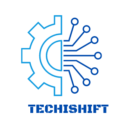Have you ever felt like someone is listening in on your private conversations? With advances in technology, microphone bugs have become smaller and more challenging to detect. These sneaky devices can invade your privacy, recording conversations without your knowledge.
To detect microphone bugs, use a radiofrequency (RF) scanner to identify hidden transmissions. RF detectors scan for signals, check for unusual noises or static during calls, and inspect devices for unfamiliar parts.
In this guide, we will walk you through how to detect microphone bugs and protect your privacy effectively.
What Is A Microphone Bug?
A microphone bug is a tiny, covert device used to eavesdrop on conversations. It can be planted anywhere and is often difficult to spot, designed to transmit audio to the person who planted it.
Types Of Microphone Bugs
There are various types of microphone bugs, such as:
- Wired Bugs: Directly connected to a recording device.
- Wireless Bugs: Transmit audio via radio frequencies.
- Mobile Bugs: Installed on phones through apps or hidden features.
How Does A Listening Bug Work?
A listening bug picks up audio through a built-in microphone and transmits the sound via radio frequencies or cellular signals to the receiver. It can be hidden in everyday objects, capturing conversations and sending the data remotely for monitoring or recording.
What Does A Listening Bug Look Like?

A listening bug, also known as an audio surveillance device, can take on many forms, often disguised to blend into everyday objects. These bugs are usually small, making them difficult to detect. They may look like:
- Small electronic components resembling part of a device or circuit board.
- Hidden in household items such as pens, smoke detectors, clocks, or USB chargers.
- Wired or wireless devices, often embedded in places like furniture, walls, or behind objects.
- Miniature microphones hidden within larger electronic gadgets, like cameras or phones.
They are designed to go unnoticed, making thorough inspection necessary for detection.
Where Are Listening Devices Usually Placed?
In Electrical Outlets:
Listening devices are often hidden inside electrical outlets, where they can blend seamlessly with the room’s infrastructure. This spot provides access to a constant power source, allowing the device to operate continuously without needing frequent battery replacements.
In Household Electronics:
Devices like radios, clocks, and lamps are common hiding spots for listening bugs. These everyday items don’t attract attention, making them perfect for discreet surveillance. Bugs embedded in electronics can record or transmit conversations without being easily detected.
Inside Furniture:
Furniture, such as couches, chairs, and beds, provides ample hiding space for bugs. These items offer cover and concealment for long-term surveillance, as they are rarely disturbed or inspected closely, making it difficult to spot the hidden devices.

Behind Wall Decorations:
Listening devices may be hidden behind picture frames, mirrors, or wall art. These locations allow the bug to remain concealed while capturing conversations from a central point in the room. The inconspicuous placement makes detection challenging without thorough investigation.
In Light Fixtures:
Light fixtures, especially ceiling lights or desk lamps, can house tiny microphones or transmitters. These high-up spots offer a wide range of audio capture while remaining out of sight. Bugs in light fixtures can operate unnoticed for extended periods.
Also Read: Do Powerbeats Have A Microphone? – Must Read!
Common Signs Of A Microphone Bug
Unusual Static or Noise During Calls:
If you hear static, clicking sounds, or unusual interference during phone calls, it may be a sign of a microphone bug. These noises can indicate the transmission of a bug’s signal or interference with your phone’s microphone.
Unexpected Battery Drain:
Devices bugged with hidden microphones often experience rapid battery drain due to continuous recording or transmission. If your phone or electronic devices are losing power faster than usual, this could indicate that a bug is secretly operating in the background.
Warm Electronic Devices:
Microphone bugs require power to operate, causing the devices they are hidden in to become warm. If you notice unusual heat from objects like clocks, lamps, or even electrical outlets, it could be a sign of a concealed listening device.
Strange Phone Activity:
Sudden unexplained phone activity, such as turning on by itself, shutting down, or strange lights appearing, may indicate tampering. Bugs can manipulate phones to access their microphones and transmit conversations, resulting in abnormal phone behavior.
Odd Placement of Objects:
Bugs are often hidden in common household items like pens, light switches, or decorations. If objects seem out of place, newly installed, or look unfamiliar, they could be concealing a microphone or listening device, warranting further investigation.
Basic Methods To Detect Microphone Bugs
Inspect for Unusual Objects
Check for unfamiliar or out-of-place items in your environment. Common places to hide bugs include smoke detectors, power outlets, or electronic devices. A thorough inspection of these objects can reveal hidden microphones or other surveillance equipment.
Conduct a Physical Search:
Perform a detailed physical search of your space, including furniture, electronic devices, and personal belongings. Look for small, unusual components or modifications that could conceal a microphone bug. Pay attention to any devices that seem to be malfunctioning.
Also Read: How Do You Spell Microphone? – Read Now!
Advanced Techniques For Detecting Microphone Bugs:
Employ Radio Frequency (RF) Detectors:
RF detectors scan for radio signals emitted by wireless microphone bugs. By using these devices, you can identify hidden transmitters by detecting unusual signal frequencies or sources that may indicate the presence of a concealed microphone.

Use Spectrum Analyzers:
Spectrum analyzers provide a detailed view of the radio frequency spectrum. By analyzing the spectrum, you can detect specific frequencies and identify any anomalies or signals that may be coming from hidden microphone bugs or other surveillance devices.
Implement Thermal Imaging Cameras:
Thermal imaging cameras detect heat signatures from electronic devices. By scanning with these cameras, you can identify unusual heat patterns that may indicate the presence of a microphone bug hidden in objects like furniture, walls, or electronic devices.
Apply Electromagnetic Field (EMF) Meters:
EMF meters measure electromagnetic fields emitted by electronic devices. By using EMF meters, you can detect abnormal electromagnetic activity that may indicate the presence of hidden microphones or other electronic surveillance equipment.
Utilize Bug Detector Apps:
Certain smartphone apps can assist in detecting hidden microphones by analyzing signal patterns and electronic activity. While not always highly accurate, these apps can complement physical searches and other detection methods to enhance your overall security efforts.
Deploy Electromagnetic Field (EMF) Meters:
EMF meters measure electromagnetic fields that may be emitted by electronic devices, including hidden microphones. By using an EMF meter, you can identify areas with abnormal electromagnetic activity, which might suggest the presence of a bug or other electronic surveillance device.
Also Read: Do Cars Have Microphones? – Instant Guide Of 2024!
How To Block And Prevent Microphone Bugs?
Use RF Jammers:
RF jammers emit signals that interfere with the frequencies used by wireless microphone bugs. By deploying an RF jammer in your environment, you can block or disrupt the transmission of audio from hidden listening devices, making them ineffective.
Employ Faraday Cages:
Faraday cages are enclosures made from conductive materials that block electromagnetic fields. Placing electronic devices inside a Faraday cage can prevent them from transmitting or receiving signals, protecting against hidden microphone bugs and other wireless surveillance equipment.
Install Sound Masking Devices:
Sound masking devices create background noise that can obscure conversations and make it difficult for microphones to pick up clear audio. By using these devices, you can reduce the effectiveness of listening bugs and enhance privacy in sensitive areas.
Regularly Inspect and Secure Your Environment:
Conduct routine inspections of your space to check for unusual or out-of-place objects. Secure areas where bugs are commonly hidden, such as power outlets and electronic devices. Keeping your environment well-checked helps prevent the installation of hidden microphones.
Use Encrypted Communication Channels:
When discussing sensitive information, use communication tools that offer encryption to protect against eavesdropping. Encrypted calls and messages ensure that even if a microphone bug is present, the transmitted audio remains unreadable to unauthorized listeners.
Is There A Way To Detect Listening Devices?
Yes, you can detect listening devices using RF scanners, physical inspections, thermal cameras, and EMF meters. These tools help identify unusual signals or hidden electronic components.
Is There An App That Can Detect Listening Devices?
Some apps claim to detect listening devices by analyzing signal patterns or unusual activity. However, their effectiveness may vary, and they are best used alongside other detection methods.
How To Find A Microphone Bug?
To find a microphone bug, use RF detectors to scan for signals, inspect suspicious objects, and conduct a physical search of your space for hidden electronic devices.
Also Read: Do Bluetooth Headphones Have Microphones?
How To Detect A Listening Device In Your Car?
Scan your car with an RF detector for unusual signals, inspect hidden compartments, and use a thermal camera to identify heat sources. Regular inspections of unusual objects can also help.
How To Find Hidden Spyware In Your Home?
To find hidden spyware, check for unusual network activity, inspect electronic devices for unknown apps or modifications, and use anti-spyware software to scan your computers and smartphones.
How To Detect Hidden Microphones?
Detect hidden microphones using RF scanners to pick up unusual frequencies, inspect for out-of-place objects, and use thermal imaging to identify hidden electronic devices that may emit heat.
How To Sweep For Bugs And Listening Devices?
Sweep for bugs by using RF detectors to identify signals, perform physical searches of objects and areas, and deploy thermal cameras or EMF meters to detect hidden electronic equipment.

How To Detect Hidden Cameras And Microphones?
Use RF detectors to find wireless signals, inspect everyday objects for hidden components, and apply thermal cameras to detect heat sources. Physical inspections and EMF meters can also help reveal hidden devices.
How To Find Out Hidden Microphone?
To find a hidden microphone, scan the area with an RF detector, check for unusual objects or modifications, and use thermal imaging to identify any unexpected heat sources in your environment.
What Does A Bug Mic Look Like?
A bug mic can vary in appearance but is often disguised in everyday items like smoke detectors, clocks, or power outlets. It typically has a small microphone and transmitter hidden inside.
How Do I Find Out Which App Is Using My Microphone?
Check your device’s settings to view app permissions. On Android, go to Settings > Apps & Notifications > App Permissions. On iPhone, go to Settings > Privacy > Microphone.
What Is A Bug In A Microphone?
A bug in a microphone refers to a hidden listening device embedded within a microphone, designed to capture and transmit audio secretly. It is used for covert surveillance and eavesdropping.
Also Read: How To Find Whatsapp Microphone Usage? – Easy Steps Inside 2024!
How To Detect Hidden Listening Devices With An Android Phone?
Use RF detector apps to scan for signals, check app permissions for unusual access, and monitor network activity for any signs of data transmission to unknown sources.
How To Detect Microphone Bugs In House?
Detect microphone bugs in your house by using RF detectors, inspecting unusual objects, and applying thermal cameras. Regular physical checks and EMF meters can also help identify hidden listening devices.
How To Detect Microphone Bugs At Home?
At home, use RF detectors to find unusual signals, conduct thorough inspections of common hiding spots, and use thermal imaging or EMF meters to identify hidden microphone bugs.
How Can You Tell If There Is A Listening Device In Your Home?
To tell if there’s a listening device, look for unusual static or interference, check for out-of-place objects, and use RF detectors or thermal cameras to identify hidden electronic equipment.
How To Block Out Listening Devices?
Block out listening devices by using RF jammers, applying sound masking techniques, and installing Faraday cages to prevent signal transmission. Regular inspections and securing your environment also help minimize risks.
Frequently Asked Questions:
1. How To Detect Hidden Listening Devices With Iphone?
Use RF detector apps to scan for unusual signals, check app permissions for microphone access, and monitor network traffic for unexpected data transmissions to detect hidden listening devices.
2. Hidden Microphone Detector App?
Some apps claim to detect hidden microphones by analyzing signal patterns or unusual activity. While not always reliable, these apps can assist in detecting suspicious electronic devices when used with other methods.
3. How To Detect Hidden Listening Devices App?
Look for apps designed to detect hidden listening devices by analyzing radio frequencies and network activity. Be cautious with app reliability, and combine these tools with physical inspections and professional detection services.
4. How Can I Tell If My Phone Is Bugged?
Check for unusual sounds, rapid battery depletion, and unexpected data usage, which are common signs of phone bugs.
5. Can Apps Be Used As Microphone Bugs?
Yes, some apps can gain unauthorized access to your microphone and record conversations.
6. What Is The Best Tool To Detect Microphone Bugs?
A radio frequency detector is one of the best tools for finding wireless microphone bugs.
7. Are Microphone Bugs Illegal?
In many places, using a microphone bug without permission is illegal and can result in legal penalties.
8. How Do I Block A Microphone Bug?
You can block microphone bugs by using signal jammers or disabling microphone access on your devices.
Conclusion:
To detect microphone bugs, start by listening for unusual sounds like static, buzzing, or clicking during phone calls or around electronic devices. Use a radio frequency (RF) detector or bug-sweeping tools to scan for transmitting signals. Check for strange devices or wires, and regularly inspect your space for unfamiliar objects or alterations. Be mindful of any unusual behavior in your electronics, such as sudden interference or overheating.
Read More: